Image
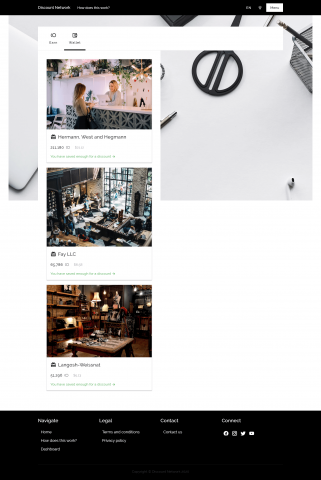
In the screenshot above you can see what a wallet can look like when savings are made - in this case - at 3 different businesses.
Below is a savings card with all the details and scenarios:
- Points have expired
- Points have been used
- Points have been partially used
- Points have not yet been used
- A discount has been given
Image
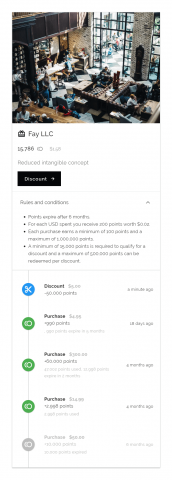
When a customer has earned enough points from a company for a discount, a "Discount" button will be visible on the card. When a customer clicks this button, the following dialog appears:
Image
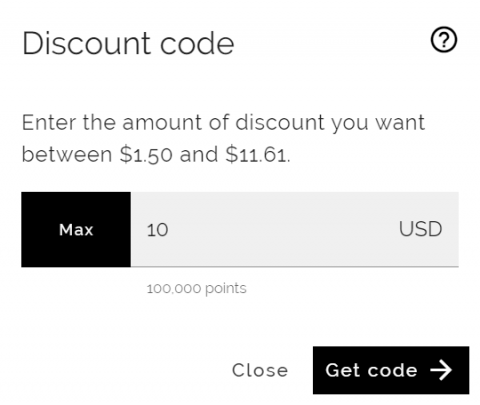
After entering the discount amount desired by the customer, the "Get code" button will show this dialog box:
Image
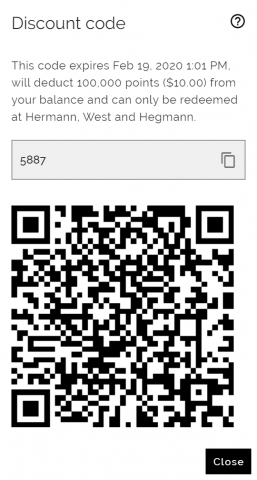
The 4-digit code can be given to the business. The business can then exchange the points for a discount.

